Dependency tree
It can be tricky to visualize the dependencies of a project using our registry.
The deno info command displays the arweave URLs, and this is to be expected because that is where the files are located.
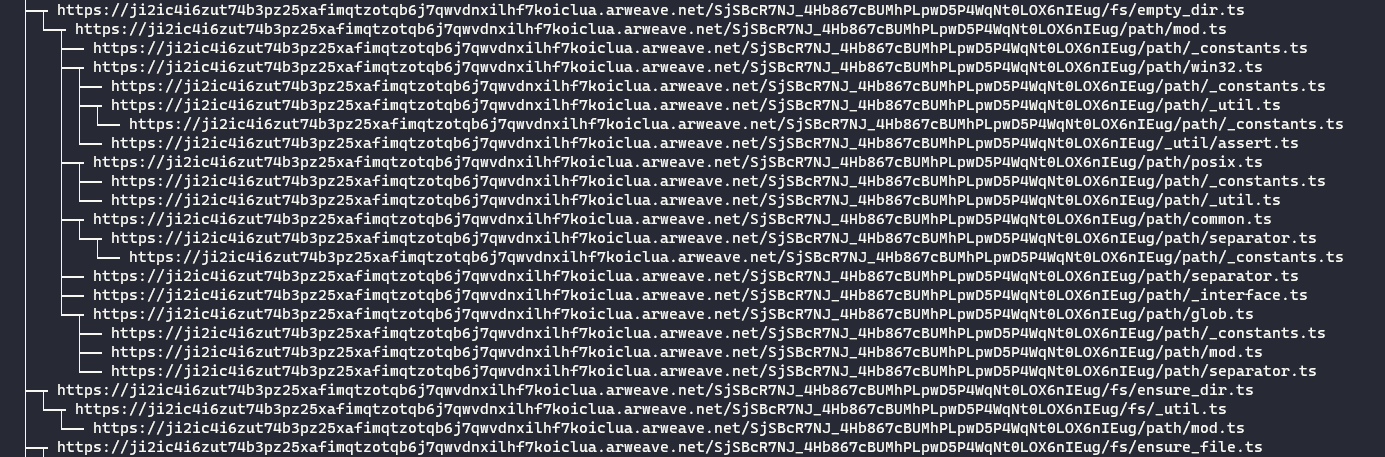
You can then use the eggs info command which addresses this problem and improves the appearance of the tree.
Redundant imports (which are already elsewhere in the tree) are represented by ... to save space.
eggs info
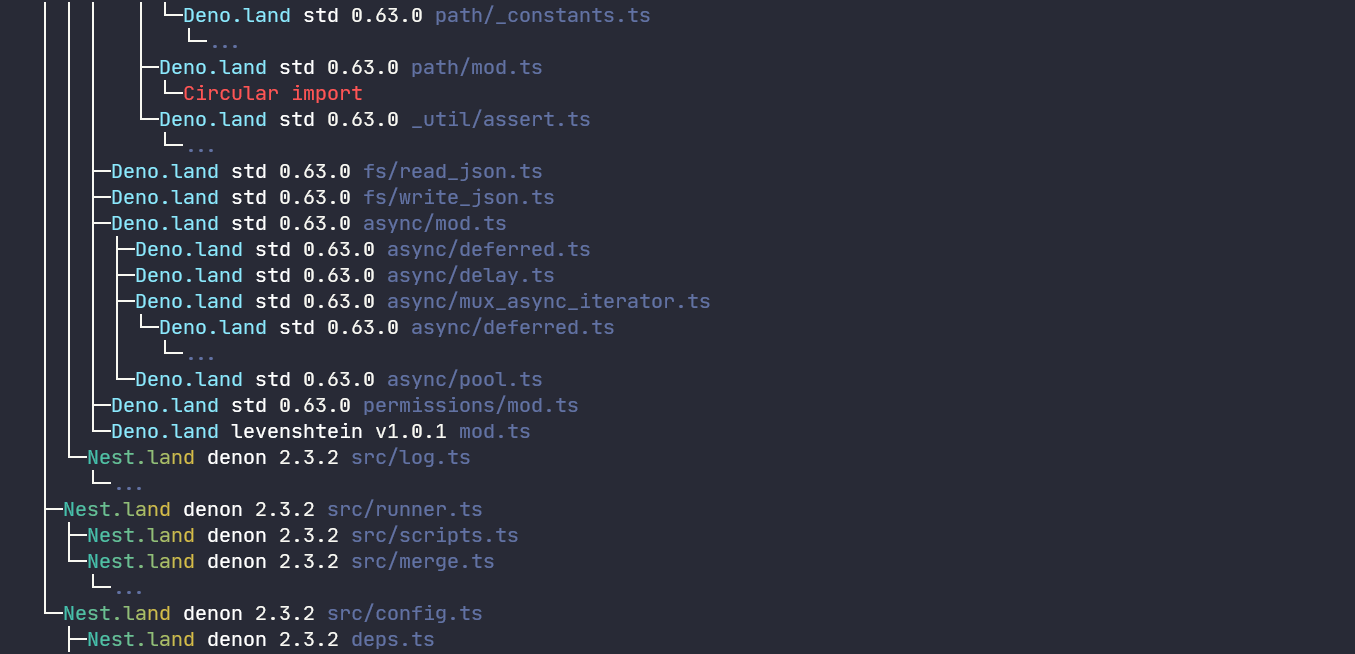
Options
--full
It is possible to view the entire tree with the --full option. This will replace the ... with the relevant imports.
caution
This is not recommended on large trees.
--raw
If you want to display URLs without beautification, this option will simply display the base URLs.